|
Lesson: 11322 Title: Probationary Period Process |
|
|
|
Process: Probationary Period Process
Objective: Process Probationary Period form
|
Update job Information |
|||
|
1.1.3.2.2
Probationary Period Process |
|||
|
Roles |
Transaction |
Approve
Workflow |
Deny
Workflow |
|
*Manager |
Notified by the MSS pagelet about
the Employee�s Probationary Period. Complete the Probationary Period Form Rates the Probationary Period Review the Probationary Period Report with the Employee
accepts the transaction |
|
|
|
Employee |
Review the Probationary Period with the Manager |
|
|
|
Employee Services Manager/Analyst |
Monitor the Probationary Period end dates using the Pagelet Update the Employee Record Manually enter the Probationary Extension |
Approves Satisfactory Probationary Periods |
|
|
Employee Relations Officer |
Approve or Deny Unsatisfactory and Extension Probationary
Period |
Approve Unsatisfactory and Extension Probationary Period |
Deny Unsatisfactory and Extension Probationary Period and add
a reason |
|
Inputs: |
Probationary Period Form |
||
|
Outputs: |
Updated job data record and Probationary Period Report |
||
|
* Initiates process |
|||
Process Details
Manager is notified of the Probationary Period end date by the MSS pagelet and completes the form. If the period is satisfactory, it is sent to the Employee Services Manager/ Analyst for approval. If the period is Unsatisfactory or an Extension, it is sent to the Employee Relations Officer for approval.
Employee reviews the Probationary Period form with the Manager.
Employee Services Manager/Analyst monitors the Probationary Period end dates and follows up with the Manager if needed. If the period is satisfactory, the transaction is approved and the Employee record is updated by the Employee Services Manager/Analyst. The Employee Services Manager/Analyst manually enters the extension in the system, if applicable.
Employee Relations Officer approves or denies the Unsatisfactory and Extension Probationary Period transactions. If the Unsatisfactory and Extension Probationary Period transaction is approved, it is sent to the manager to review with the Employee. If the request is denied, a reason is added and sent back to the Manager.
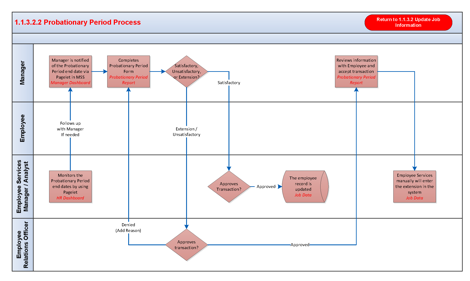
Process Exceptions and Errors: TBD (here we include any errors users may encounter)
Knowledge and Skill Level: Each role has a certain level of responsibility in the process. Employees should aim at understanding the processes per their role and become skillful in applying their knowledge to complete transactions efficiently and with minimal errors. To guide you in understanding what your level of knowledge and skill to aim for based on your role refer to the table below. Also, below, is a table with descriptions for each level.
|
Position Management |
1 = Fundamental |
|
2 = Intermediate |
|
|
Termination Process |
3 = Comprehensive |
|
Roles |
Knowledge and Skill Level |
|
Manager |
2 |
|
Employee |
1 |
|
Employee Services Manager/Analyst |
3 |
|
Employee Relations Officer |
2 |
|
Level |
Description |
|
1 |
Fundamental – high-level
understanding of process, basic ability to do tasks in CONNECT with some or
no support, and may refer to a liaison for assistance. |
|
2 |
Intermediate – full
understanding of their individual role functions within a process and is
proficient enough to operate effectively under minimal assistance. Has
understanding of previous process tasks performed and the impact downstream. |
|
3 |
Comprehensive – full
understanding of process, related roles, activities and tasks performed to
complete the process. Comprehensive ability of role functions within the
process with no assistance. Ability to perform other tasks related to other
roles within the process. |